Since this blog is all about helping you make the most of your blogger blog why not give a step by step tutorial on how to get your first blog up and running.So in a few easy steps you can have your first post to your new blog posted.I will keep this short as it is really easy to get started on blogger.I also have a video at the bottom of the post showing Short demo on starting your blog.
1.Go to www.Blogger.com and create an account.
If you already have a google account (used for : Gmail,Youtube,Picasa etc..) you can use those account details to log in.
2.Once your logged in click "create a blog"
3.Give you blog a name
This will be the name of your blog that appears in your blog header like 'Spice Up Your Blog' appears at the top of this page.
You can change the name of your blog at any time so don't worry about getting it right first time.
4.Choose an address for your blog
Your blog address is the url that leads to your blog
Your blog address will be a sub domain of blogspot.com so if you choose 'funnycatpictures'
your address will be
www.funnycatpictures.blogspot.com
5.Choose a template for you blog
Your blog template sets the style and appearance of your blog
You template can be changed at any time so don't worry too much about getting it right first time.
As well as the templates provided by blogger you can get templates from other websites to use rather like you would get a new layout for a Myspace profile.
6.Success your new blog has been created
Your now ready to publish your first blog post !
1.Go to www.Blogger.com and create an account.
If you already have a google account (used for : Gmail,Youtube,Picasa etc..) you can use those account details to log in.
2.Once your logged in click "create a blog"
3.Give you blog a name
This will be the name of your blog that appears in your blog header like 'Spice Up Your Blog' appears at the top of this page.
You can change the name of your blog at any time so don't worry about getting it right first time.
4.Choose an address for your blog
Your blog address is the url that leads to your blog
Your blog address will be a sub domain of blogspot.com so if you choose 'funnycatpictures'
your address will be
www.funnycatpictures.blogspot.com
| We Are Nearly Finished - First A Quick Remunder: If you need more help or have an opinion or suggestion, Please leave a comment Below,I reply to all comments. It also really helps me to edit posts and with future posts if you let me know if a tip has worked on your blog. This is a Do-Follow Blog so leaving a comment will also help Your blogs Google rank. Ok Back to buissness.... |
5.Choose a template for you blog
Your blog template sets the style and appearance of your blog
You template can be changed at any time so don't worry too much about getting it right first time.
As well as the templates provided by blogger you can get templates from other websites to use rather like you would get a new layout for a Myspace profile.
6.Success your new blog has been created
Your now ready to publish your first blog post !
Blogger Video :
Short demo on starting your blog.
Short demo on starting your blog.

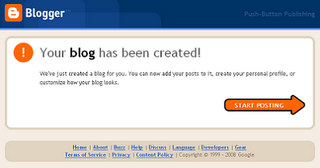










0 comments
Post a Comment