There are a lot of programs out there that can block access to Web sites. The problem with them is that you have to manually disable the block. However, with Focal Filter it can be done automatically. You just have to set the time span for which you want the block to exist. Focal Filter is a program for Windows operating systems that can block a user-generated list of Web sites for a specified period of time. The lock on these sites will persist until the time has elapsed, at which point you can extend the lock or unblock them.
Follow these 5 easy steps:
2) Open the Windows start menu and type Focal Filter into the search box.
Now run the Focal Filter program that appears in the list.sp;
a) You can unblock the sites by hitting the Close button.
OR
b) You can press the Block Again button if you want to extend the block.




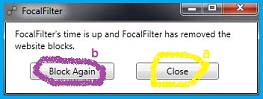










0 comments
Post a Comment