If you want a robust router for your home network that works so well that once set up you can just forget about it, the Linksys Smart Wi-Fi Router EA4500 is not necessarily for you. This is a router that you will check on regularly, not so much because you have to, but more because you want to.
The router is the first in the Linksys EA series that Cisco launched two months ago. It didn't get reviewed until now because the heart of the new series, the Cisco Connect Cloud solution, went live just last week. After playing with the new cloud-based approach to home routers for a few days, I can confidently say that it will change the way you think about networking entirely, mostly for better.
Note that this is the review of the Linksys EA4500 router. I did a separate review of the Cisco Connect Cloud solution for home networking that can be found here.
The Linksys EA4500 is very similar to the Linksys E4200 v2, boasting a great design, 450Mbps Wi-Fi speed on both 5GHz and 2.4GHz bands, a fast processor for network storage when coupled with an USB external hard drive, and the ability to host up to 50 guest clients. In fact, I found out via testing that the two routers offered very similar performance. This means that when Cisco Connect Cloud firmware becomes available for the E4200 v2, it will essentially be an EA4500 router, making it a great deal since currently it costs about $20 less than the EA4500.
That said, the EA4500 is not perfect; it lacks support for 802.11ac and doesn't offer a way for users to manage it without having to log in with an Cisco Connect Cloud account. Its 2.4Ghz band's performance could also use some improvement.
Nonetheless, at around $170, the new router makes an exciting home networking solution and an excellent investment. Those who are more comfortable with the traditional way to manage a home network, or feeling uneasy -- and rightfully so, because Cisco Connect Cloud requires a constant connection to Cisco to work, which might lead to privacy risks -- should also check out other great alternatives, such as the Asus RT-N66u or the Netgear R6300.
Design and ease of use
The Links EA4500 look exactly the same as the Linksys E4200 and Linksys E4200 v2. Similar to the rest of routers in the Linksys E and Linksys EA series, the EA4500 more resembles a jewelry box than a networking device, with its flat shape and glossy, smooth-finish top. The router shares the same compact power adapter as the Linksys E4200 v2.
Like the E4200 v2, the new EA4500 4-gigabit LAN ports and 1-gigabit WAN port on the back. There's also a push button for the Wi-Fi Protected Setup (WPS) feature, a recessed reset button, and a USB 2.0 port that can host a printer or a USB external storage device for the router's network-attached storage (NAS) function.
Like all routers in the EA Series, the E4500 originally comes with a classic Web interface, and Cisco Connect software that helps novice users set up and manage the router very easily. However, starting June 26, the new Cisco Connect Cloud firmware has been automatically pushed to EA series routers, except for those that have been explicitly opted out of the automatic firmware update setting. For those who have been anticipating Cisco Connect Cloud, this is a good thing. For others it might just be an unpleasant surprise.
This is because together with the new firmware, the router can no longer be administrated without a Cisco Connect Cloud account, which requires a live Internet connection to work. While it's quite easy to get an account (and it's free), this also means the router is now connected to Cisco at all times, whether or not you want it. On top of that, the new interface is so different from the previous version that most users will at first have problem finding where things are.
Basically, the new interface now has two parts, Apps and Router Settings. Apps, or embedded apps, are the features of the router, while Router Settings contains all the common wireless router settings. Though I find this is a better way to organize things, it's completely different from any other traditional Web interface for routers and understandably has a bit of a learning curve to say the least.
Note that if you buy a new EA4500 now, chances are it's already preloaded with Cisco Connect Cloud firmware.
Personally, I find the Cisco Connect Cloud a welcome change; I was able to program the EA4500 to do all I needed for an advanced home network network with lots of customized settings. I did notice one odd thing about the new Cisco Connect Cloud interface: the password for a DynDSN service, if you use one with the router, is no longer masked as asterisks but appears in plain characters. This poses a risk of losing your DynDNS account if somebody happens to see your computer's screen when you're changing the router's settings.
Whether you have an existing EA4500 router with an updated firmware or one that comes with Cisco Connect Cloud firmware preinstalled, it's very easy to get the router up and running. The only step you need to do is go to the router's IP address, which by default is 192.168.1.1, sign in via a Cisco Connect Cloud account and associate the router with that account by typing in the router's admin password (by default it's admin). From then on, each time you want to change the router's settings or manage its features, you can sign in via the Cisco Connect Cloud portal, or via the Cisco Connect Cloud mobile app.
Note that currently, the only easy way for you to manage the router without having to sign in with Cisco Connect Cloud is disconnect it from the Internet. In this case, however, you can only manage the Router Settings part, minus the Security portion. On the other hand, even if you're fine with the fact that your home router's connected to Cisco, note that the router's settings and features can't be changed if the Cisco Connect Cloud portal is down. The router itself will still function with its existing settings, however.
The good news is if you want to avoid having to use the Cisco Connect Cloud entirely, you can. You just need to switch back to the classic Web interface by downloading the previous version of the firmware from the Cisco Support page and then reflashing the router. After that, make sure you don't opt for the automatic firmware update.
Being the current top-tier home router, the Linksys Smart Wi-Fi Router EA4500 offers all that Cisco's new Connect Cloud has to offer.
(Credit: Dong Ngo/CNET)
View the original article here
The router is the first in the Linksys EA series that Cisco launched two months ago. It didn't get reviewed until now because the heart of the new series, the Cisco Connect Cloud solution, went live just last week. After playing with the new cloud-based approach to home routers for a few days, I can confidently say that it will change the way you think about networking entirely, mostly for better.
Note that this is the review of the Linksys EA4500 router. I did a separate review of the Cisco Connect Cloud solution for home networking that can be found here.
The Linksys EA4500 is very similar to the Linksys E4200 v2, boasting a great design, 450Mbps Wi-Fi speed on both 5GHz and 2.4GHz bands, a fast processor for network storage when coupled with an USB external hard drive, and the ability to host up to 50 guest clients. In fact, I found out via testing that the two routers offered very similar performance. This means that when Cisco Connect Cloud firmware becomes available for the E4200 v2, it will essentially be an EA4500 router, making it a great deal since currently it costs about $20 less than the EA4500.
That said, the EA4500 is not perfect; it lacks support for 802.11ac and doesn't offer a way for users to manage it without having to log in with an Cisco Connect Cloud account. Its 2.4Ghz band's performance could also use some improvement.
Nonetheless, at around $170, the new router makes an exciting home networking solution and an excellent investment. Those who are more comfortable with the traditional way to manage a home network, or feeling uneasy -- and rightfully so, because Cisco Connect Cloud requires a constant connection to Cisco to work, which might lead to privacy risks -- should also check out other great alternatives, such as the Asus RT-N66u or the Netgear R6300.
Design and ease of use
The Links EA4500 look exactly the same as the Linksys E4200 and Linksys E4200 v2. Similar to the rest of routers in the Linksys E and Linksys EA series, the EA4500 more resembles a jewelry box than a networking device, with its flat shape and glossy, smooth-finish top. The router shares the same compact power adapter as the Linksys E4200 v2.
Like the E4200 v2, the new EA4500 4-gigabit LAN ports and 1-gigabit WAN port on the back. There's also a push button for the Wi-Fi Protected Setup (WPS) feature, a recessed reset button, and a USB 2.0 port that can host a printer or a USB external storage device for the router's network-attached storage (NAS) function.
Like all routers in the EA Series, the E4500 originally comes with a classic Web interface, and Cisco Connect software that helps novice users set up and manage the router very easily. However, starting June 26, the new Cisco Connect Cloud firmware has been automatically pushed to EA series routers, except for those that have been explicitly opted out of the automatic firmware update setting. For those who have been anticipating Cisco Connect Cloud, this is a good thing. For others it might just be an unpleasant surprise.
This is because together with the new firmware, the router can no longer be administrated without a Cisco Connect Cloud account, which requires a live Internet connection to work. While it's quite easy to get an account (and it's free), this also means the router is now connected to Cisco at all times, whether or not you want it. On top of that, the new interface is so different from the previous version that most users will at first have problem finding where things are.
Basically, the new interface now has two parts, Apps and Router Settings. Apps, or embedded apps, are the features of the router, while Router Settings contains all the common wireless router settings. Though I find this is a better way to organize things, it's completely different from any other traditional Web interface for routers and understandably has a bit of a learning curve to say the least.
Note that if you buy a new EA4500 now, chances are it's already preloaded with Cisco Connect Cloud firmware.
Personally, I find the Cisco Connect Cloud a welcome change; I was able to program the EA4500 to do all I needed for an advanced home network network with lots of customized settings. I did notice one odd thing about the new Cisco Connect Cloud interface: the password for a DynDSN service, if you use one with the router, is no longer masked as asterisks but appears in plain characters. This poses a risk of losing your DynDNS account if somebody happens to see your computer's screen when you're changing the router's settings.
Whether you have an existing EA4500 router with an updated firmware or one that comes with Cisco Connect Cloud firmware preinstalled, it's very easy to get the router up and running. The only step you need to do is go to the router's IP address, which by default is 192.168.1.1, sign in via a Cisco Connect Cloud account and associate the router with that account by typing in the router's admin password (by default it's admin). From then on, each time you want to change the router's settings or manage its features, you can sign in via the Cisco Connect Cloud portal, or via the Cisco Connect Cloud mobile app.
Note that currently, the only easy way for you to manage the router without having to sign in with Cisco Connect Cloud is disconnect it from the Internet. In this case, however, you can only manage the Router Settings part, minus the Security portion. On the other hand, even if you're fine with the fact that your home router's connected to Cisco, note that the router's settings and features can't be changed if the Cisco Connect Cloud portal is down. The router itself will still function with its existing settings, however.
The good news is if you want to avoid having to use the Cisco Connect Cloud entirely, you can. You just need to switch back to the classic Web interface by downloading the previous version of the firmware from the Cisco Support page and then reflashing the router. After that, make sure you don't opt for the automatic firmware update.
Being the current top-tier home router, the Linksys Smart Wi-Fi Router EA4500 offers all that Cisco's new Connect Cloud has to offer.
(Credit: Dong Ngo/CNET)
View the original article here
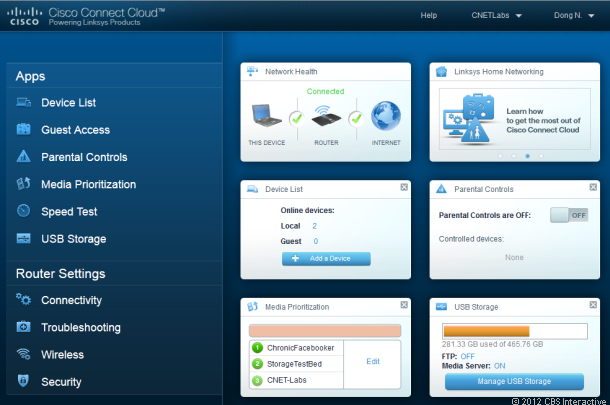










0 comments
Post a Comment